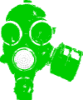Outils pour utilisateurs
homeserver:orangepi3b
Différences
Ci-dessous, les différences entre deux révisions de la page.
| Les deux révisions précédentesRévision précédenteProchaine révision | Révision précédente | ||
| homeserver:orangepi3b [2024/10/26 15:50] – [Gestion Ventilo] cyrille | homeserver:orangepi3b [2025/04/08 06:57] (Version actuelle) – [Augmenter la zram des log] cyrille | ||
|---|---|---|---|
| Ligne 1: | Ligne 1: | ||
| ====== Orange PI 3B ====== | ====== Orange PI 3B ====== | ||
| + | |||
| + | <WRAP center round important 60%> | ||
| + | Globalement pour l' | ||
| + | [[homeserver: | ||
| + | </ | ||
| + | |||
| + | |||
| + | |||
| + | |||
| + | [[homeserver: | ||
| Pour utilisation serveur auto hébergé. | Pour utilisation serveur auto hébergé. | ||
| Un grand merci à https:// | Un grand merci à https:// | ||
| + | |||
| + | |||
| + | ===== Liens ===== | ||
| + | |||
| + | * https:// | ||
| + | * https:// | ||
| + | * https:// | ||
| + | * https:// | ||
| + | |||
| + | |||
| + | |||
| + | |||
| + | |||
| + | |||
| ===== Augmenter la zram des log ===== | ===== Augmenter la zram des log ===== | ||
| Ligne 17: | Ligne 41: | ||
| # size of the tmpfs mount -- | # size of the tmpfs mount -- | ||
| # please keep in mind to adjust / | # please keep in mind to adjust / | ||
| - | SIZE=50M | + | SIZE=500M |
| </ | </ | ||
| Ligne 108: | Ligne 132: | ||
| # SOURCE | # SOURCE | ||
| - | io -4 0xFDC60284 0x3f3f3f3f | + | / |
| - | io -4 0xFDC6028C 0x003f003f | + | / |
| - | io -4 0xFDC60298 0x3f003f00 | + | / |
| - | io -4 0xFDC6029C 0x3f3f3f3f | + | / |
| - | io -4 0xfdc60388 0xFFFF0049 | + | / |
| - | service networking restart | + | /usr/sbin/service networking restart |
| </ | </ | ||
| - | Par contre il faudra le lancer après chaque reboot... | + | Par contre il faudra le lancer après chaque reboot... |
| + | |||
| + | <code | download> | ||
| + | # | ||
| + | # For more information see the manual pages of crontab(5) and cron(8) | ||
| + | # | ||
| + | # m h dom mon dow | ||
| + | |||
| + | # Fix ethernet bug | ||
| + | @reboot / | ||
| + | </ | ||
| + | |||
| + | <WRAP center round todo 60%> | ||
| + | Attention cette procédure semble changer l'ipv6 de la carte, donc il faut mettre à jour sa zone DNS... A suivre. | ||
| + | </ | ||
| + | |||
| + | ===== Man yunohost to PDF / HTML ===== | ||
| + | |||
| + | Nécessite la brique yunohost myweb_app ainsi que d' | ||
| + | |||
| + | Ajouter dans la crontab root (adpater les chemins de sortie à votre config) | ||
| + | <code | download> | ||
| + | |||
| + | # # Generation doc pdf | ||
| + | 00 3 * * * / | ||
| + | |||
| + | # # Generation doc pdf | ||
| + | 00 3 * * * / | ||
| + | </ | ||
| + | |||
| + | ===== Ajout d' | ||
| + | Modifier le message d' | ||
| + | |||
| + | Le message d' | ||
| + | Il suffit de les préfixer d'un nombre, ils sont lus par ordre croissant. | ||
| + | < | ||
| + | ls / | ||
| + | 10-orangepi-header | ||
| + | 10-uname | ||
| + | 30-orangepi-sysinfo | ||
| + | </ | ||
| + | |||
| + | Exemple d' | ||
| + | < | ||
| + | # nano / | ||
| + | </ | ||
| + | |||
| + | Avec ce contenu | ||
| + | <code | download> | ||
| + | # | ||
| + | # Afficher | ||
| + | |||
| + | DISK=/ | ||
| + | NOMDISK=" | ||
| + | |||
| + | # Couleurs | ||
| + | VERT=" | ||
| + | COLDEFAUT=" | ||
| + | |||
| + | echo -e " | ||
| + | |||
| + | echo "" | ||
| + | </ | ||
| + | |||
| + | Le rendre executable | ||
| + | < | ||
| + | # chmod +x / | ||
| + | </ | ||
| + | |||
| + | Puis au prochain log, l' | ||
| + | |||
| + | Pour le tester de suite | ||
| + | < | ||
| + | update-motd | ||
| + | </ | ||
| + | ===== Migration vers DEBIAN 12 / YUNOHOST 12 ===== | ||
| + | Passage sans soucis | ||
| + | |||
| + | Mise à jour complète au préalable et backups des apps et du systeme | ||
| + | <code | download> | ||
| + | yunohost tools update | ||
| + | yunohost tools upgrade apps | ||
| + | yunohost tools upgrade system | ||
| + | </ | ||
| + | |||
| + | Backups | ||
| + | <code | download> | ||
| + | yunohost backup create --apps -n 20241109apps -o /diskUSB | ||
| + | yunohost backup create --system -n 20241109sys -o /diskUSB | ||
| + | </ | ||
| + | |||
| + | Lancement de la migration | ||
| + | <code | download> | ||
| + | yunohost tools migrations run | ||
| + | yunohost tools migrations run --accept-disclaimer | ||
| + | </ | ||
| + | |||
| + | Accès refusé aux pages internet, relancer nginx et c'est réglé | ||
| + | <code | download> | ||
| + | service nginx restart | ||
| + | </ | ||
| + | |||
| + | Soucis au niveau d'apt. Pour le régler : | ||
| + | <code | download> | ||
| + | yunohost tools regen-conf apt --dry-run --with-diff | ||
| + | yunohost tools regen-conf apt --force | ||
| + | </ | ||
| + | |||
| + | Soucis au niveau d'une clef (ugly) méthode pour le régler : | ||
| + | <code | download> | ||
| + | cd /etc/apt | ||
| + | cp trusted.gpg trusted.gpg.d | ||
| + | </ | ||
| + | |||
| + | Installation du rspamd pose soucis. Suffit de supprimer l' | ||
| + | <code | download> | ||
| + | apt purge rspamd | ||
| + | rm -rf / | ||
| + | </ | ||
| + | Et d' | ||
| + | |||
| + | <code | download> | ||
| + | yunohost --version | ||
| + | yunohost: | ||
| + | repo: stable | ||
| + | version: 12.0.6 | ||
| + | yunohost-admin: | ||
| + | repo: stable | ||
| + | version: 12.0.3.5 | ||
| + | yunohost-portal: | ||
| + | repo: stable | ||
| + | version: 12.0.6 | ||
| + | moulinette: | ||
| + | repo: stable | ||
| + | version: 12.0.3 | ||
| + | ssowat: | ||
| + | repo: stable | ||
| + | version: 12.0.3 | ||
| + | </ | ||
| + | <code | download> | ||
| + | lsb_release -a | ||
| + | No LSB modules are available. | ||
| + | Distributor ID: | ||
| + | Description: | ||
| + | Release: | ||
| + | Codename: | ||
| + | |||
| + | </ | ||
| + | |||
| + | ===== Créer une liste blanche (whitelist) et une liste noire (blacklist) pour rspamd (yunohost 12) ===== | ||
| + | |||
| + | |||
| + | Après avoir relu la doc très consistante de **rspamd** et épluché le web, j’ai adopté cette solution qui me convient (elle peut être très adaptée à tous les besoins mais faut l’assimiler ;) | ||
| + | |||
| + | Donc, tout ce passe dans /etc/rspamd et surtout dans le dossier local.d/ (donc dans **/ | ||
| + | |||
| + | De base, il n’y a que le fichier redis.conf | ||
| + | |||
| + | Créer un fichier de **multimap.conf** contenant la map suivante : | ||
| + | |||
| + | <code | download> | ||
| + | WHITELIST_SENDER_DOMAIN { | ||
| + | type = " | ||
| + | filter = " | ||
| + | map = " | ||
| + | action = " | ||
| + | } | ||
| + | |||
| + | WHITELIST_SENDER_EMAIL { | ||
| + | type = " | ||
| + | map = " | ||
| + | action = " | ||
| + | } | ||
| + | |||
| + | BLACKLIST_SENDER_DOMAIN { | ||
| + | type = " | ||
| + | filter = " | ||
| + | map = " | ||
| + | action = " | ||
| + | } | ||
| + | |||
| + | BLACKLIST_SENDER_EMAIL { | ||
| + | type = " | ||
| + | map = " | ||
| + | action = " | ||
| + | } | ||
| + | </ | ||
| + | |||
| + | Créer ensuite un fichier **whitelist.sender.domain.map** qui permettra une liste blanche basée sur le domaine.extension et un fichier **whitelist.sender.email.map** qui fournira une liste blanche basée sur l’adresse mail | ||
| + | |||
| + | Donc, par exemple **whitelist.sender.domain.map** | ||
| + | |||
| + | <code | download> | ||
| + | site1.ext | ||
| + | site2.ext | ||
| + | </ | ||
| + | |||
| + | Et pour les adresses mails **whitelist.sender.email.map** | ||
| + | |||
| + | <code | download> | ||
| + | mail@site1.ext | ||
| + | mail@site2.ext | ||
| + | </ | ||
| + | |||
| + | Faire de même pour la liste noire, pour cela créer 2 fichiers **blacklist.sender.domain.map** et **blacklist.sender.email.map** et les renseigner comme ceux de la liste blanche. Sinon les laisser vides. | ||
| + | |||
| + | Attention, pour la blacklist , les mails reviendront à l’expéditeur avec ce message | ||
| + | |||
| + | <code | download> | ||
| + | < | ||
| + | BLACKLIST_SENDER_DOMAIN (in reply to end of DATA command) | ||
| + | </ | ||
| + | |||
| + | Relancer ensuite **rpsamd** | ||
| + | |||
| + | <code | download> | ||
| + | service rspamd restart | ||
| + | </ | ||
| + | |||
| + | C’est mis en place | ||
| + | |||
| + | Plus d’infos ici : [[https:// | ||
| + | |||
homeserver/orangepi3b.1729957834.txt.gz · Dernière modification : de cyrille
Sauf mention contraire, le contenu de ce wiki est placé sous les termes de la licence suivante : CC Attribution-Noncommercial-Share Alike 4.0 International