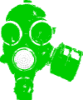Outils pour utilisateurs
Piste :
homeserver:orangepi3b
Différences
Ci-dessous, les différences entre deux révisions de la page.
| Les deux révisions précédentesRévision précédenteProchaine révision | Révision précédente | ||
| homeserver:orangepi3b [2024/11/21 18:36] – cyrille | homeserver:orangepi3b [2025/04/08 06:57] (Version actuelle) – [Augmenter la zram des log] cyrille | ||
|---|---|---|---|
| Ligne 1: | Ligne 1: | ||
| ====== Orange PI 3B ====== | ====== Orange PI 3B ====== | ||
| + | |||
| + | <WRAP center round important 60%> | ||
| + | Globalement pour l' | ||
| + | [[homeserver: | ||
| + | </ | ||
| + | |||
| + | |||
| + | |||
| + | |||
| + | [[homeserver: | ||
| Pour utilisation serveur auto hébergé. | Pour utilisation serveur auto hébergé. | ||
| Ligne 31: | Ligne 41: | ||
| # size of the tmpfs mount -- | # size of the tmpfs mount -- | ||
| # please keep in mind to adjust / | # please keep in mind to adjust / | ||
| - | SIZE=50M | + | SIZE=500M |
| </ | </ | ||
| Ligne 147: | Ligne 157: | ||
| </ | </ | ||
| + | ===== Man yunohost to PDF / HTML ===== | ||
| + | |||
| + | Nécessite la brique yunohost myweb_app ainsi que d' | ||
| + | |||
| + | Ajouter dans la crontab root (adpater les chemins de sortie à votre config) | ||
| + | <code | download> | ||
| + | |||
| + | # # Generation doc pdf | ||
| + | 00 3 * * * / | ||
| + | |||
| + | # # Generation doc pdf | ||
| + | 00 3 * * * / | ||
| + | </ | ||
| ===== Ajout d' | ===== Ajout d' | ||
homeserver/orangepi3b.1732214177.txt.gz · Dernière modification : de cyrille
Sauf mention contraire, le contenu de ce wiki est placé sous les termes de la licence suivante : CC Attribution-Noncommercial-Share Alike 4.0 International