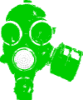Outils pour utilisateurs
Piste :
installfreebsd
Différences
Ci-dessous, les différences entre deux révisions de la page.
| Les deux révisions précédentesRévision précédenteProchaine révision | Révision précédenteProchaine révisionLes deux révisions suivantes | ||
| installfreebsd [2019/03/24 11:07] – [Démarrer xfce] cyrille | installfreebsd [2019/03/24 20:12] – [Devices ; permissions] cyrille | ||
|---|---|---|---|
| Ligne 3: | Ligne 3: | ||
| Sur laptop, DELL Latitude E5430 et DELL Latitude E6410 | Sur laptop, DELL Latitude E5430 et DELL Latitude E6410 | ||
| + | |||
| + | Attention si en parallèle d'un linux, laisser le Linux gérer le grub via le MBR et rajouter une entrée dans le grub. | ||
| + | |||
| + | Exemple : | ||
| + | <code bash>cat / | ||
| + | #!/bin/sh | ||
| + | exec tail -n +3 $0 | ||
| + | # This file provides an easy way to add custom menu entries. | ||
| + | # menu entries you want to add after this comment. | ||
| + | # the 'exec tail' line above. | ||
| + | menuentry " | ||
| + | set root=' | ||
| + | kfreebsd / | ||
| + | }</ | ||
| + | |||
| + | Si que freesbd sur le disque, utiliser <code bash> | ||
| ===== Installation ===== | ===== Installation ===== | ||
| Ligne 142: | Ligne 158: | ||
| <code bash> pkg install | <code bash> pkg install | ||
| + | ===== Devices : permissions ===== | ||
| + | Permettra en autres l' | ||
| + | |||
| + | <code bash>cat / | ||
| + | |||
| + | # Allow all users to access optical media | ||
| + | perm / | ||
| + | perm / | ||
| + | perm / | ||
| + | perm / | ||
| + | |||
| + | # Allow all USB Devices to be mounted | ||
| + | perm / | ||
| + | perm / | ||
| + | perm / | ||
| + | perm / | ||
| + | perm / | ||
| + | perm / | ||
| + | |||
| + | # Misc other devices | ||
| + | perm / | ||
| + | perm / | ||
| + | perm / | ||
| + | perm / | ||
| + | perm / | ||
| + | perm / | ||
| + | perm / | ||
| + | perm / | ||
| + | </ | ||
| + | |||
| + | <code bash>cat / | ||
| + | |||
| + | [devfsrules_common=7] | ||
| + | add path ' | ||
| + | add path ' | ||
| + | add path ' | ||
| + | add path ' | ||
| + | add path ' | ||
| + | add path ' | ||
| + | add path ' | ||
| + | add path ' | ||
| + | add path ' | ||
| + | add path ' | ||
| + | add path ' | ||
| + | add path ' | ||
| + | add path ' | ||
| + | add path ' | ||
| + | add path ' | ||
| + | add path ' | ||
| + | add path ' | ||
| + | add path ' | ||
| + | add path ' | ||
| + | add path ' | ||
| + | add path ' | ||
| + | add path ' | ||
| + | add path ' | ||
| + | | ||
| + | Mettre à jour le **/ | ||
| + | |||
| + | <code bash> | ||
| + | |||
| + | Prendre en compte les modifications sans rebooter | ||
| + | <code bash>/ | ||
| + | |||
| + | |||
| + | |||
| =====X11 / XFCE===== | =====X11 / XFCE===== | ||
| Ligne 702: | Ligne 784: | ||
| ===== Bash ===== | ===== Bash ===== | ||
| + | |||
| + | ==== bash comme shell par défaut ==== | ||
| + | |||
| + | |||
| + | <WRAP center round important 60%> | ||
| + | Attention ne pas changer le shell du root | ||
| + | </ | ||
| + | |||
| + | |||
| <code bash># chsh -s / | <code bash># chsh -s / | ||
| Ligne 715: | Ligne 806: | ||
| fdesc / | fdesc / | ||
| + | |||
| + | ==== Autocomplétion ==== | ||
| <code bash>add the following to your ~/.bashrc or ~/ | <code bash>add the following to your ~/.bashrc or ~/ | ||
| [[ $PS1 && -f / | [[ $PS1 && -f / | ||
| Ligne 722: | Ligne 815: | ||
| <code bash># pkg install bash-completion</ | <code bash># pkg install bash-completion</ | ||
| + | ==== Alias ==== | ||
| + | Créer un fichier **.bash_aliases** | ||
| + | touch .bash_aliases | ||
| + | Et y mettre ses alias. Si non fait, insérer cette section dans le .bashrc | ||
| + | <code bash># Alias definitions. | ||
| + | # You may want to put all your additions into a separate file like | ||
| + | # ~/ | ||
| + | # See / | ||
| + | if [ -f ~/ | ||
| + | . ~/ | ||
| + | fi | ||
| + | </ | ||
| =====Sources===== | =====Sources===== | ||
| Ligne 732: | Ligne 837: | ||
| *[[https:// | *[[https:// | ||
| *[[https:// | *[[https:// | ||
| - | + | *[[https:// | |
| Et surtout | Et surtout | ||
| *[[https:// | *[[https:// | ||
| *[[https:// | *[[https:// | ||
| *[[https:// | *[[https:// | ||
installfreebsd.txt · Dernière modification : 2020/06/06 17:12 de cyrille
Sauf mention contraire, le contenu de ce wiki est placé sous les termes de la licence suivante : CC Attribution-Noncommercial-Share Alike 4.0 International