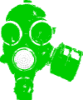Outils pour utilisateurs
Piste :
installfreebsd
Différences
Ci-dessous, les différences entre deux révisions de la page.
| Les deux révisions précédentesRévision précédenteProchaine révision | Révision précédenteProchaine révisionLes deux révisions suivantes | ||
| installfreebsd [2019/03/24 11:19] – [Installation de freeBSD 12] cyrille | installfreebsd [2019/03/25 07:35] – [Arduino] cyrille | ||
|---|---|---|---|
| Ligne 158: | Ligne 158: | ||
| <code bash> pkg install | <code bash> pkg install | ||
| + | ===== Devices : permissions ===== | ||
| + | Permettra en autres l' | ||
| + | |||
| + | <code bash>cat / | ||
| + | |||
| + | # Allow all users to access optical media | ||
| + | perm / | ||
| + | perm / | ||
| + | perm / | ||
| + | perm / | ||
| + | |||
| + | # Allow all USB Devices to be mounted | ||
| + | perm / | ||
| + | perm / | ||
| + | perm / | ||
| + | perm / | ||
| + | perm / | ||
| + | perm / | ||
| + | |||
| + | # Misc other devices | ||
| + | perm / | ||
| + | perm / | ||
| + | perm / | ||
| + | perm / | ||
| + | perm / | ||
| + | perm / | ||
| + | perm / | ||
| + | perm / | ||
| + | </ | ||
| + | |||
| + | <code bash>cat / | ||
| + | |||
| + | [devfsrules_common=7] | ||
| + | add path ' | ||
| + | add path ' | ||
| + | add path ' | ||
| + | add path ' | ||
| + | add path ' | ||
| + | add path ' | ||
| + | add path ' | ||
| + | add path ' | ||
| + | add path ' | ||
| + | add path ' | ||
| + | add path ' | ||
| + | add path ' | ||
| + | add path ' | ||
| + | add path ' | ||
| + | add path ' | ||
| + | add path ' | ||
| + | add path ' | ||
| + | add path ' | ||
| + | add path ' | ||
| + | add path ' | ||
| + | add path ' | ||
| + | add path ' | ||
| + | add path ' | ||
| + | | ||
| + | Mettre à jour le **/ | ||
| + | |||
| + | <code bash> | ||
| + | |||
| + | Prendre en compte les modifications sans rebooter | ||
| + | <code bash>/ | ||
| + | |||
| + | |||
| + | |||
| =====X11 / XFCE===== | =====X11 / XFCE===== | ||
| Ligne 649: | Ligne 715: | ||
| add path usbctl mode 0660 group operator | add path usbctl mode 0660 group operator | ||
| add path ' | add path ' | ||
| - | add path ' | + | add path ' |
| Prise en compte des changements | Prise en compte des changements | ||
| Ligne 722: | Ligne 788: | ||
| - | Attention ne pas changer le shell du root | + | <WRAP center round important 60%> |
| + | Attention ne pas changer le shell du root | ||
| + | </ | ||
| + | |||
| Ligne 758: | Ligne 827: | ||
| fi | fi | ||
| </ | </ | ||
| + | |||
| + | ===== SSD Config ===== | ||
| + | Rien d' | ||
| + | Chez moi ada0p2 (**/**) et ada0p4 (**/home**) | ||
| + | |||
| + | Rebooter et démarrer en mode :** Boot Single User** (le n°2). (Il ne faut pas que les partitions soient montées) | ||
| + | <code bash> | ||
| + | tunefs -t enable ada0p2 | ||
| + | tunefs -t enable ada0p4</ | ||
| + | |||
| + | Rebooter | ||
| + | |||
| + | Vérfier que ce soit pris en compte | ||
| + | < | ||
| + | tunefs: POSIX.1e ACLs: (-a) disabled | ||
| + | tunefs: NFSv4 ACLs: (-N) | ||
| + | tunefs: MAC multilabel: (-l) | ||
| + | tunefs: soft updates: (-n) | ||
| + | tunefs: soft update journaling: (-j) | ||
| + | tunefs: gjournal: (-J) | ||
| + | tunefs: trim: (-t) | ||
| + | tunefs: maximum blocks per file in a cylinder group: (-e) 4096 | ||
| + | tunefs: average file size: (-f) 16384 | ||
| + | tunefs: average number of files in a directory: (-s) 64 | ||
| + | tunefs: minimum percentage of free space: (-m) 8% | ||
| + | tunefs: space to hold for metadata blocks: (-k) 6408 | ||
| + | tunefs: optimization preference: (-o) time | ||
| + | tunefs: volume label: (-L) | ||
| + | </ | ||
| + | |||
| + | |||
| + | |||
| =====Sources===== | =====Sources===== | ||
| Ligne 768: | Ligne 869: | ||
| *[[https:// | *[[https:// | ||
| *[[https:// | *[[https:// | ||
| - | + | *[[https:// | |
| Et surtout | Et surtout | ||
| *[[https:// | *[[https:// | ||
| *[[https:// | *[[https:// | ||
| *[[https:// | *[[https:// | ||
installfreebsd.txt · Dernière modification : 2020/06/06 17:12 de cyrille
Sauf mention contraire, le contenu de ce wiki est placé sous les termes de la licence suivante : CC Attribution-Noncommercial-Share Alike 4.0 International