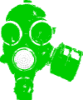Outils pour utilisateurs
Piste :
php-bash:aide-memoire
Différences
Ci-dessous, les différences entre deux révisions de la page.
| Les deux révisions précédentesRévision précédenteProchaine révision | Révision précédenteProchaine révisionLes deux révisions suivantes | ||
| php-bash:aide-memoire [2019/05/07 19:00] – [Aide mémoire Linux] cyrille | php-bash:aide-memoire [2019/05/22 14:31] – [Xinput] cyrille | ||
|---|---|---|---|
| Ligne 3: | Ligne 3: | ||
| Quelques liens | Quelques liens | ||
| * [[https:// | * [[https:// | ||
| - | * [[https:// | + | |
| + | | ||
| + | * [[https:// | ||
| + | * [[https:// | ||
| + | * [[https:// | ||
| + | * [[http:// | ||
| + | * [[https:// | ||
| + | |||
| =====Programmation BASH==== | =====Programmation BASH==== | ||
| - | [[https:// | + | *[[https:// |
| + | *[[https:// | ||
| =====Perte mot de passe root===== | =====Perte mot de passe root===== | ||
| Ligne 81: | Ligne 89: | ||
| [[https:// | [[https:// | ||
| Linux incrond inotify Monitor Directories For Changes And Take Action | Linux incrond inotify Monitor Directories For Changes And Take Action | ||
| + | |||
| + | =====Xinput===== | ||
| + | Lister les périph | ||
| + | |||
| + | |||
| + | <code bash> | ||
| + | ⎡ Virtual core pointer | ||
| + | ⎜ ↳ Virtual core XTEST pointer | ||
| + | ⎜ ↳ AlpsPS/2 ALPS DualPoint TouchPad | ||
| + | ⎜ ↳ AlpsPS/2 ALPS DualPoint Stick | ||
| + | ⎣ Virtual core keyboard | ||
| + | ↳ Virtual core XTEST keyboard | ||
| + | ↳ Power Button | ||
| + | ↳ Video Bus | ||
| + | ↳ Power Button | ||
| + | ↳ Sleep Button | ||
| + | ↳ Laptop_Integrated_Webcam_HD: | ||
| + | ↳ Dell WMI hotkeys | ||
| + | ↳ AT Translated Set 2 keyboard | ||
| + | </ | ||
| + | |||
| + | Détailler le touchpad | ||
| + | <code bash> | ||
| + | Device ' | ||
| + | Device Enabled (154): 1 | ||
| + | Coordinate Transformation Matrix (156): | ||
| + | libinput Tapping Enabled (292): 1 | ||
| + | libinput Tapping Enabled Default (293): 0 | ||
| + | libinput Tapping Drag Enabled (294): 1 | ||
| + | libinput Tapping Drag Enabled Default (295): 1 | ||
| + | libinput Tapping Drag Lock Enabled (296): 0 | ||
| + | libinput Tapping Drag Lock Enabled Default (297): 0 | ||
| + | libinput Tapping Button Mapping Enabled (298): 1, 0 | ||
| + | libinput Tapping Button Mapping Default (299): 1, 0 | ||
| + | libinput Natural Scrolling Enabled (300): 0 | ||
| + | libinput Natural Scrolling Enabled Default (301): 0 | ||
| + | libinput Disable While Typing Enabled (302): 1 | ||
| + | libinput Disable While Typing Enabled Default (303): 1 | ||
| + | libinput Scroll Methods Available (304): 1, 1, 0 | ||
| + | libinput Scroll Method Enabled (305): 1, 0, 0 | ||
| + | libinput Scroll Method Enabled Default (306): 1, 0, 0 | ||
| + | libinput Middle Emulation Enabled (307): 1 | ||
| + | libinput Middle Emulation Enabled Default (308): 1 | ||
| + | libinput Accel Speed (309): | ||
| + | libinput Accel Speed Default (310): | ||
| + | libinput Left Handed Enabled (311): 0 | ||
| + | libinput Left Handed Enabled Default (312): 0 | ||
| + | libinput Send Events Modes Available (277): 1, 1 | ||
| + | libinput Send Events Mode Enabled (278): 0, 0 | ||
| + | libinput Send Events Mode Enabled Default (279): 0, 0 | ||
| + | Device Node (280): | ||
| + | Device Product ID (281): 2, 8 | ||
| + | libinput Drag Lock Buttons (313): | ||
| + | libinput Horizontal Scroll Enabled (314): | ||
| + | |||
| + | Activer une option (exemple tapping touchpad) | ||
| + | <code bash> | ||
| + | |||
| =====TOUCHPAD===== | =====TOUCHPAD===== | ||
| Ligne 88: | Ligne 154: | ||
| Activer | Activer | ||
| <code bash> | <code bash> | ||
| + | |||
| + | |||
| + | |||
| =====xbindkeys / brightness===== | =====xbindkeys / brightness===== | ||
| Ligne 270: | Ligne 339: | ||
| <code bash> | <code bash> | ||
| + | |||
| + | ===== Pb write / USB key ===== | ||
| + | https:// | ||
| + | |||
| + | |||
| + | |||
| + | ===== PID ===== | ||
| + | <code bash>ps -ef | grep " | ||
| + | |||
| + | Et sur une boucle si plusieurs kills à tuer | ||
| + | <code bash>for proc in $(pgrep <process command> | ||
| + | |||
| + | ===== CUP ===== | ||
| + | |||
| + | <code bash> | ||
| + | CPU op-mode(s): | ||
| + | Address sizes: | ||
| + | |||
| + | |||
| + | <code bash>if [[ $(sed -n '/ | ||
| + | |||
| + | |||
| + | ===== Packager sous DEBIAN ===== | ||
| + | *[[https:// | ||
| + | |||
| + | ===== Xrandr : augmenter sa résolution ===== | ||
| + | |||
| + | Visualiser la liste des résolutions natives de votre système | ||
| + | <code bash>$ xrandr</ | ||
| + | |||
| + | Ensuite, calculez un modèle pour la résolution qui vous convient | ||
| + | <code bash>$ cvt 1920 1080 </ | ||
| + | |||
| + | |||
| + | Ensuite, utilisez xrandr pour ajouter la résolution à l’affichage | ||
| + | <code bash>$ xrandr --newmode " | ||
| + | $ xrandr --addmode eDP-1 " | ||
| + | |||
| + | Appliquer cette nouvelle résolution | ||
| + | <code bash>$ xrandr --output eDP-1 --mode " | ||
| + | |||
| + | xrandr | ||
| + | Pour tester une configuration de suite | ||
| + | <code bash> | ||
php-bash/aide-memoire.txt · Dernière modification : 2024/06/13 18:34 de cyrille
Sauf mention contraire, le contenu de ce wiki est placé sous les termes de la licence suivante : CC Attribution-Noncommercial-Share Alike 4.0 International